Your Information Is Our Best Defense Against COVID-19
- Regdate2020-07-10 14:33
- Hit41926
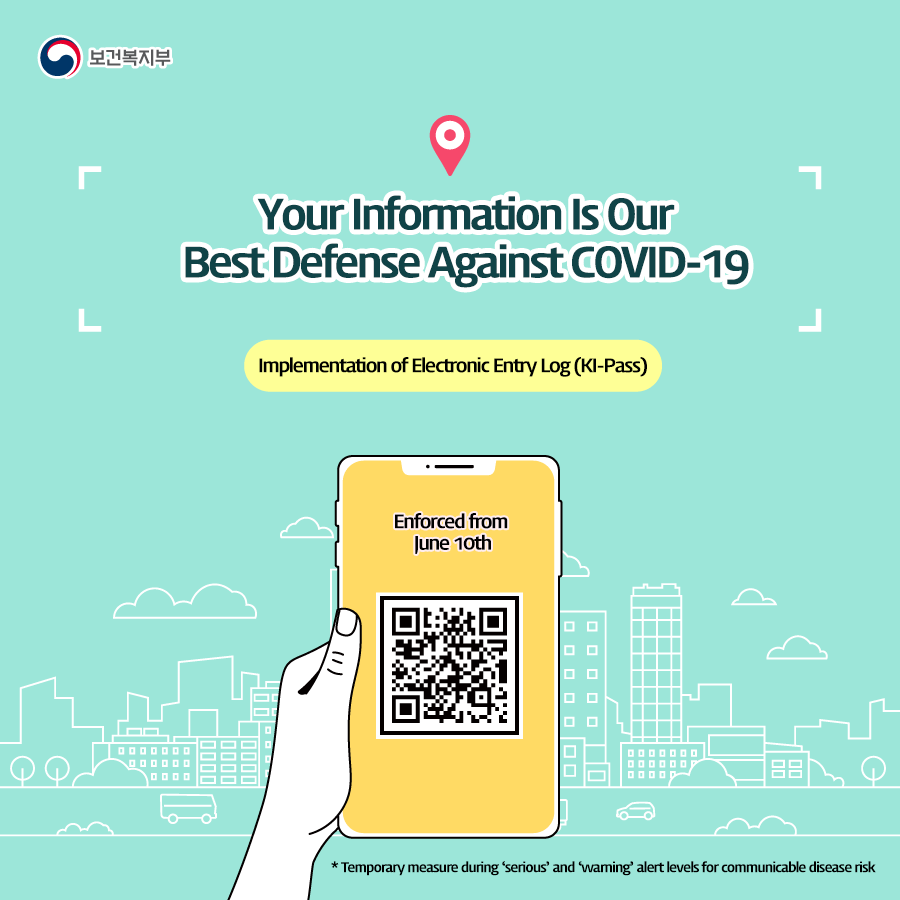
Your Information Is Our Best Defense Against COVID-19
mplementation of Electronic Entry Log (KI-Pass) Enforced from June 10th
* Temporary measure during ‘serious’ and ‘warning’ alert levels for communicable disease risk
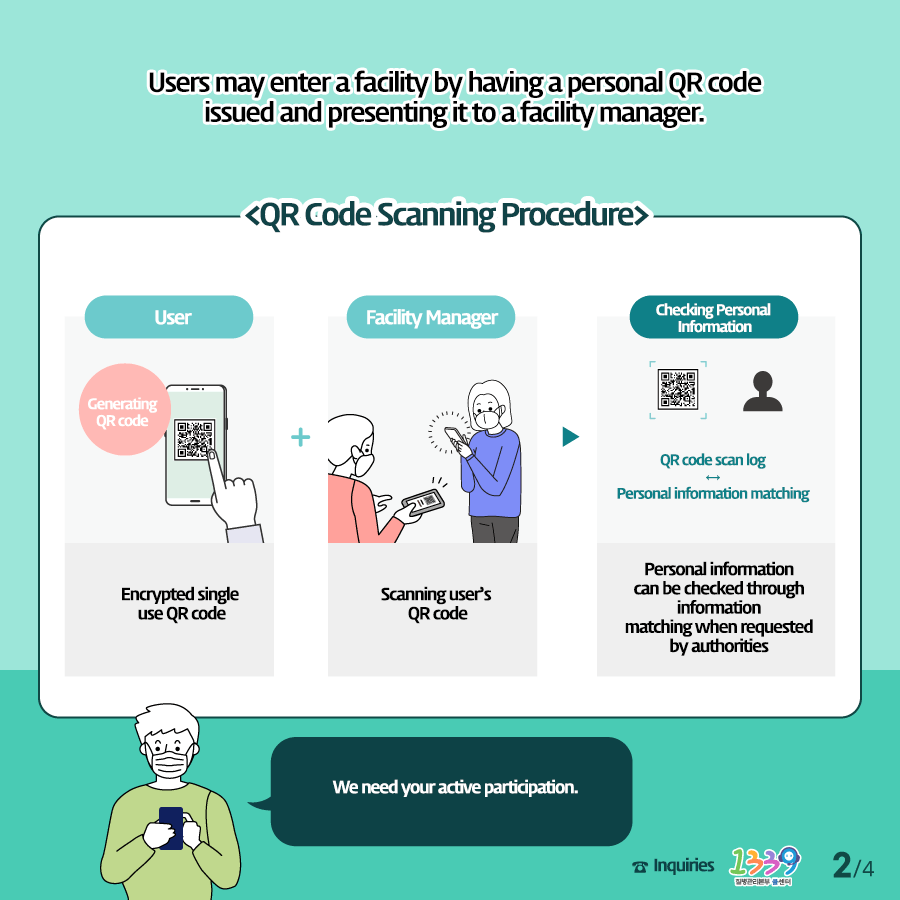
Users may enter a facility by having a personal QR code issued and presenting it to a facility manager.
QR Code Scanning Procedure
(QR code issuing agency + Social Security Information Service)
User - Generating QR code - Encrypted single use QR code
Facility Manager - Scanning user’s QR code
Checking Personal Information - QR code scan log ↔Personal information matching - Personal information can be checked through information matching when requested by authorities
We need your active participation.
Inquiries: 1339
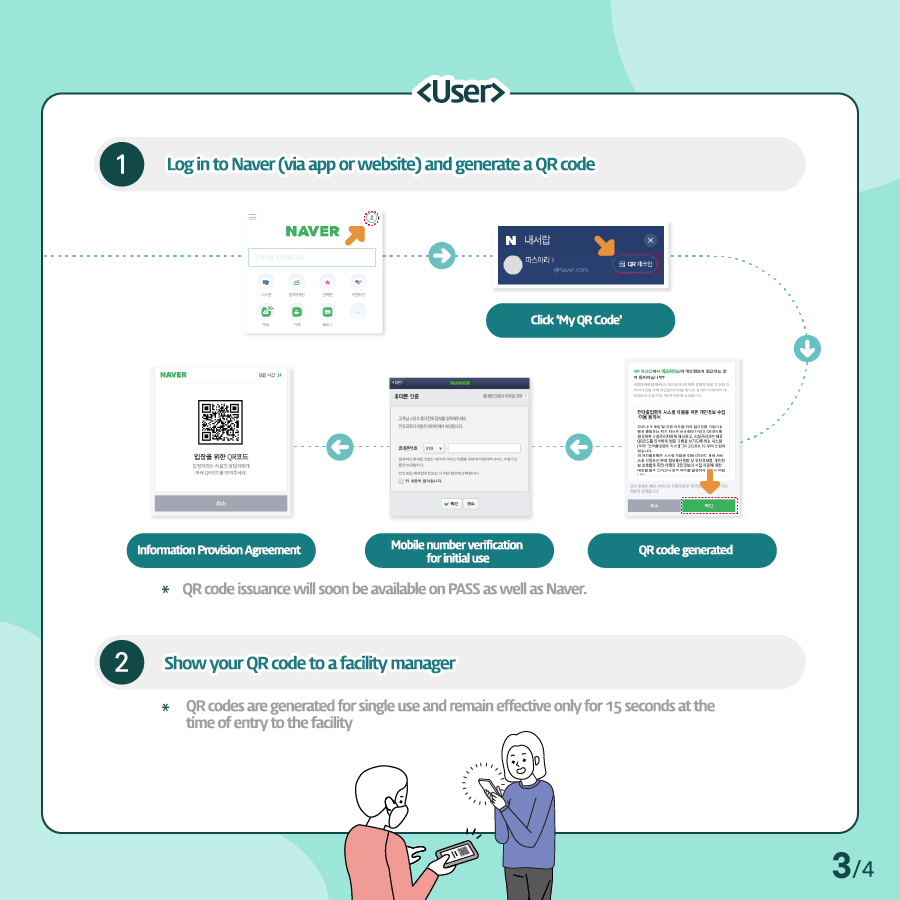
User
① Log in to Naver (via app or website) and generate a QR code
Click ‘My QR Code’ → Information Provision Agreement → Mobile number verification for initial use → QR code generated
* QR code issuance will soon be available on PASS as well as Naver.
② Show your QR code to a facility manager
* QR codes are generated for single use and remain effective only for 15 seconds at the time of entry to the facility
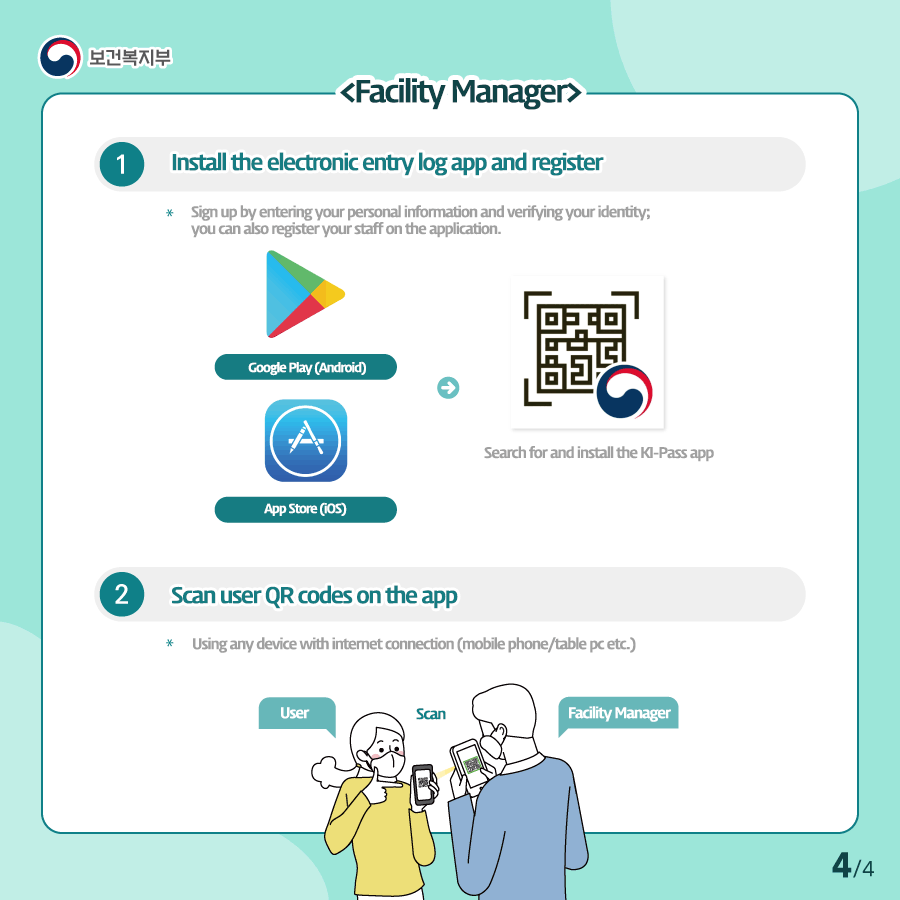
Facility Manager
① Install the electronic entry log app and register
* Sign up by entering your personal information and verifying your identity; you can also register your staff on the application.
oogle Play (Android), App Store (iOS)→earch for and install the KI-Pass app
② Scan user QR codes on the app
* Using any device with internet connection (mobile phone/table pc etc.)
User, Scan, Facility Manager